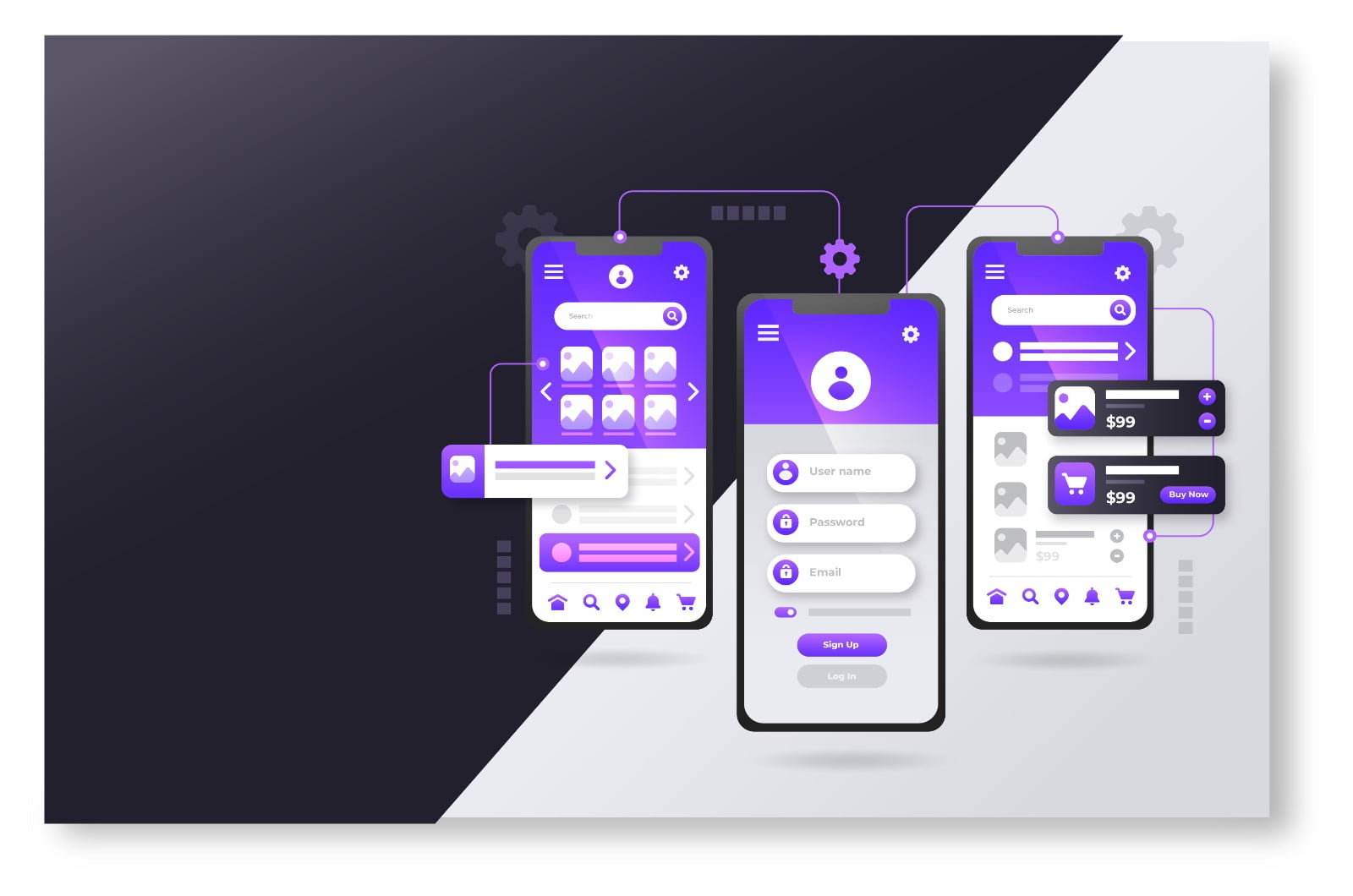If you have a website, there are many things you need to pay attention to. One of these issues is the security of your site.
According to research, an average of 30,000 websites are cyber-attacked every day. WordPress sites suffer the most attacks because they have too many users. Because WordPress sites make up 40% of all sites in the world.
In this case, it is very important to ensure the security of a WordPress site. That’s why in today’s article, we’re going to talk about how to ensure the security of a WordPress-based website.
To keep your WordPress-based website secure, you need to pay attention to these aspects:
Use Strong Password.
One of the first steps you need to take to secure your website is to have a strong password. So how should a strong password be?
In order to obtain a strong password, your password must first consist of at least 12 characters. The password should also consist of a combination of small and large letters.
Using numbers and dots alongside large and small letters will make your password strong.
It’ll be hard to break a password that you’ll get by paying attention to all these aspects. Still, you can test your password’s vulnerability with test tools.

Create Two-Factor Authentication.
The second step you need to do after creating a strong password is to create two-factor authentication for your website.
To do this, you can log in with your password and then enter another password that will be sent to you by e-mail or SMS.
You can get the same result by installing the Google Authenticator plugin instead. This way you get a safer website.
Get an SSL Certificate.
We talked about the SSL certificate in our article. With an SSL certificate on your website, you can both prove to users that your website is secure and keep your website secure.
You can also add an SSL certificate to your website to better rank your search results.
Keep Your PHP Up To Date.
PHP is the backbone of your WordPress site. Strengthening the spine will also make your website secure.
It is very important to use the latest version of PHP. The latest version of PHP will both keep your site secure and speed up.
WordPress Theme
If you use a licensed theme on your WordPress-based website, it will increase the security of your website. You should also remember that a WordPress theme that you have a license must be kept up to date.
Plugin Updates
To keep your WordPress infrastructure secure, you need to keep WordPress plugins up-to-date. Research shows that many of the websites that have been hacked are easier to hack because they are not up-to-date. Therefore, having an up-to-date website is always better for your website to be secure.
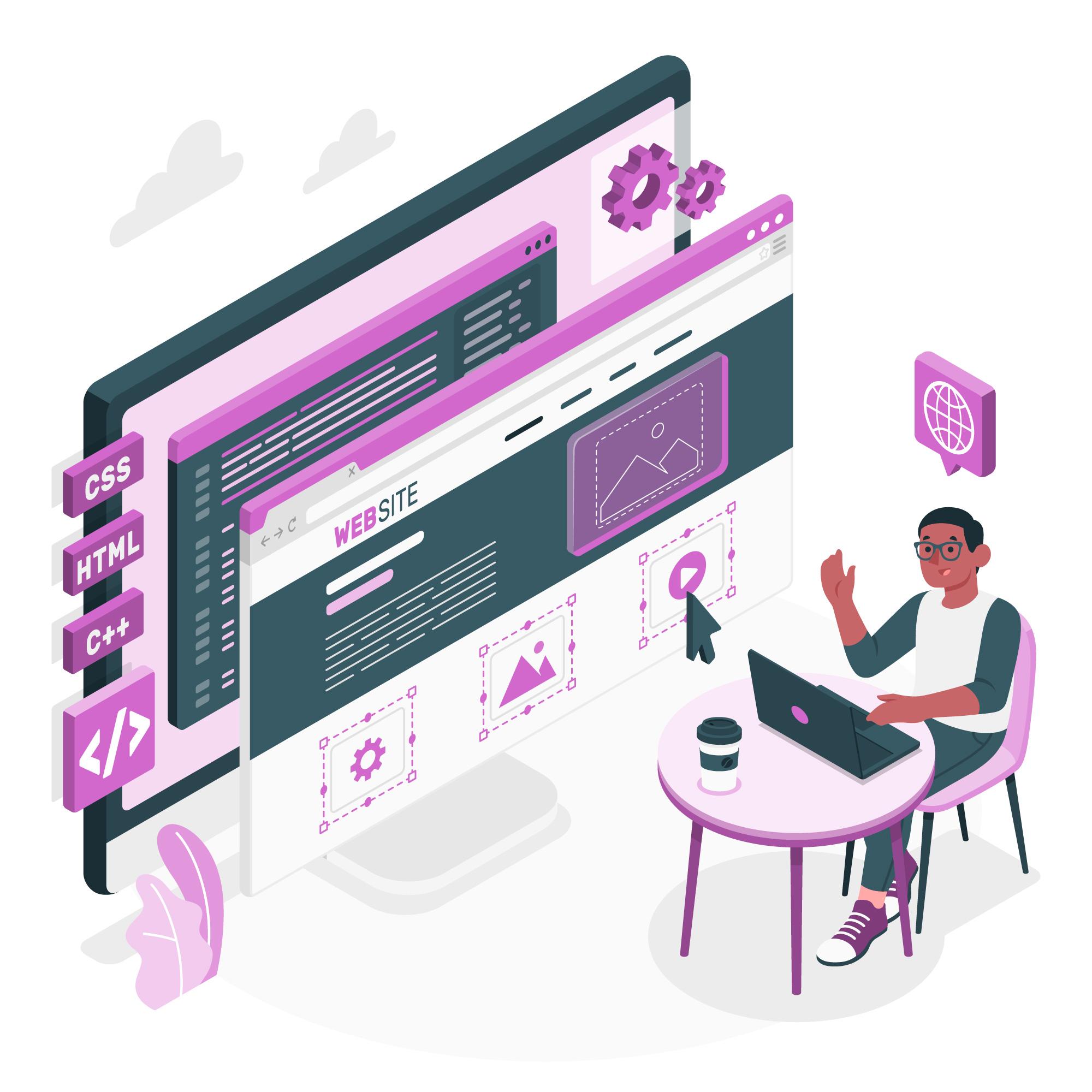
Prevent DDOS Attacks.
DDOS attacks, which formerly represented the vast majority of attacks and posed the greatest danger to a website, have lost their relevance thanks to cybersecurity applications.
Despite this, your website may still be exposed to these attacks. For this, it would be better to take precautions against DDOS attacks for the security of your website.
You can install Cloudfare on your website to prevent DDOS attacks. This setup can protect your website not only from DDOS attacks but also from many more attacks that may occur on your website.
Hide Who.is Information.
Hiding information registered with your domain name for a reasonable fee will increase the security of your website. Hiding your website’s who.is information is an important security tool.
Do an Antivirus Scan.
If you want to protect your website from spam, malware, and virus threats, you need to regularly scan your website for security. You can use plugins like Wordfence, Sucuri, CodeGuard.
Create Hotlink Protection.
One of the steps you should not forget to do to ensure the security of your website is to enable hotlink protection through your hosting company’s panel.
When you enable Hotlink protection, the files on your website will not be available to other websites.
Keep Your Computer Safe.
The easiest way to protect your website is to keep your computer safe. You need to make the necessary security updates.
Keeping your computer safe from antivirus is also important for protecting your website.
When you take all of these steps, you will have increased the security of your website. This will both provide users with a safer site and prevent your website from being passed on to others.