URLs are address lines that help us understand which page we are on when browsing pages on websites. We know that a URL is SEO-friendly when it is both user and search-engine-friendly.
When we enter a website and browse its pages, if we can easily understand from the address lines which page of that website we are on from the words in the URL, then this URL means an SEO-compatible URL.
What is a URL?
URLs are the address texts that users type into search engines to navigate the pages of their websites.
These URLs are used to categorize the pages of their websites, allowing them to be set up in a specific hierarchy.
URLs usually consist of three parts. They are:
•URL Protocol (http – https): indicates which security protocol to open the URL.
•Domain/Domain Name: The name that reflects the identity of the website.
•Folder Path: The section that shows the subpages of a website.
What is an SEO-friendly URL?
SEO-friendly URLs are readable URL structures that allow search engines and users to understand which page of their website is on.
As it is known, search engines care about the user experience of that website while generating user rankings. That’s why it’s important that URLs are SEO-friendly.
SEO-friendly URLs don’t just help users understand which page they’re browsing. It also specifies in the search results which relevant page on that website should be shown to users.
Certain criteria need to be met to see if a URL is user-friendly. These are:
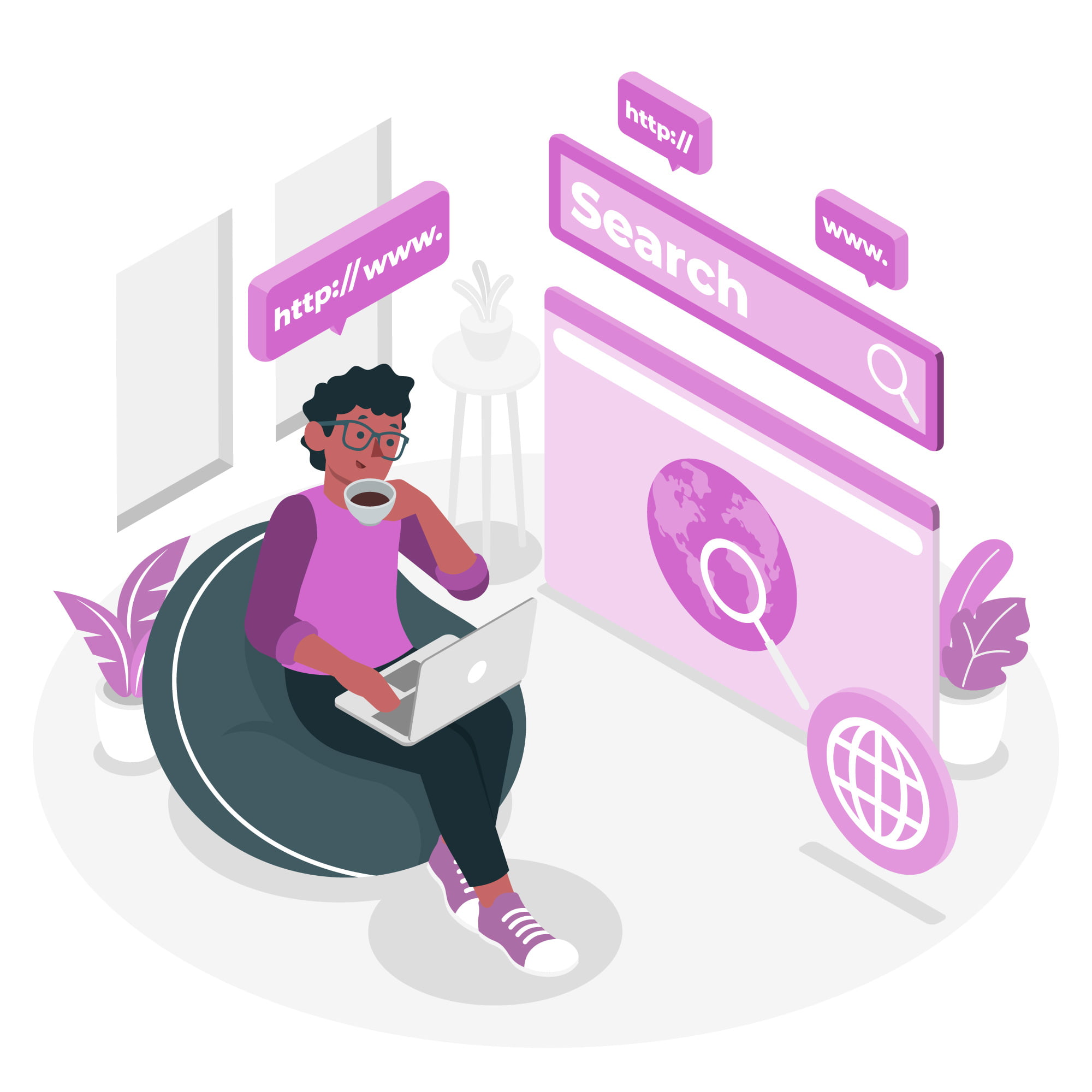
1. have an SSL certificate
2. the domain name is not too long
3. the subpages on the site are displayed in URLs
4. the subfolders on the URL are composed of meaningful names
5. the site has reliable extensions
6. The page URL is not very long. It’s also a user experience.
In order for the URL to be SEO-friendly, the user experience must also be taken into account. For this reason, a URL should be created that matches user behavior. This way you can get an SEO-friendly URL.
What is a user-friendly URL?
The meaning of a URL being user-friendly is based on two criteria:
• The user should be able to understand which page on that website he is going to visit, even when he is still in the search results.
• Ensure that the user visits the site safely.
URLs that visit a website are user-friendly URLs that are irrelevant do not redirect the user to different pages and contain the keyword for the landing page.
All of these attributes can be understood, and the keywords that inform the page to belong to when creating a URL should be in the URL text.
For example, the URL of the WeaSocial website’s contact page should be weasocial.com/contact-us. This makes it easy for the user to know which page he is on while browsing the website.
It is also shown by user-friendly URLs about the page you entered.
What Are the Benefits of SEO-Friendly URLs?
Search engine browsers examine certain main criteria related to that website before suggesting a website to a user. One of these criteria is user behavior.
If users like your website, visit it again and again and have a successful user experience, all these positive features are noticed by search engine browsers, and your website performs better in rankings.
For this reason, SEO-friendly URLs increase the value of your website. It also gives the user confidence, causing them to log on to your website more often.
The benefits of SEO-friendly URLs can be sorted as follows:
• Gives the user information about the page to visit.
• It’s easier to share.
• Gives users confidence in organic traffic coming from social media.
• Increases click interaction in search results.
• It enables the search engine browsers, not only the user, to understand the page on the website.
• The keywords used in the URL text are useful in SEO studies.

How to Make a URL SEO-Friendly?
One of the steps to bear in mind when creating a website is that the URLs created are SEO-friendly. However, it is not a matter of concern if a URL has been created unnoticed during the site’s creation phase.
Sometimes, website owners are negative about changing non-SEO-friendly URLs. It is believed that the authority and value gained by the existing URL will be lost after the change.
The following method is used to prevent this negative situation: 301 Routing Method.
Let’s say we have an e-commerce site, for example. Let the URL of our page with women’s shoe models appear as follows:
Siteadresi.com/products/5368abx.html
It is also a long-standing website and our page has gained value with this URL.
In this case, just changing this URL will not be enough. First of all, an SEO-friendly URL should be created that reflects the content of the page:
Siteadresi.com/female-shoes-models
This improvement is done by opening the .htaccess file on our website server to avoid losing the authority of the old URL by adding the following line:
Redirect 301 / products / 5368abx.html / female-shoes-models
Finally, we need to replace all the old URLs in the site with the new one, so that the older URL does not gain value again.
After this step, you will now have an SEO and user-friendly URL.
