Having a problem with your website?
A 404 error means that the page users are looking for cannot be found, which can negatively impact both user experience and SEO.
Users can get frustrated with a 404 error, which will cause them to leave your site immediately.
So why is this so important?
Search engines like Google pay a lot of attention to user satisfaction.
If users are constantly encountering 404 errors on your site, search engines may rate your site as low quality.
When a user visits a site and doesn’t find the content they were expecting, it negatively impacts their interaction with your site.
A disappointed user will not consider returning to that site again.
If you don’t want to lose touch with your audience, you should fix your 404 errors as soon as possible.
Remember, users come to explore your pages; you don’t want to lose them!
Negative Effects on SEO Performance
From an SEO perspective, constant 404 errors make your site less visible to search engines.
Low click-through rates and high bounce rates give search engines the wrong message about the quality of your site.
So, if something is wrong with your site, search engines won’t ignore it.
That’s why it’s important not to ignore the impact 404 errors have on your site’s overall SEO strategy.
To minimize 404 errors, you should regularly check your site and fix broken links.
It’s also a good strategy to create custom 404 pages that direct users in the right direction.
These pages can redirect users to the content they are looking for or to similar pages, so you can improve the user experience and protect your SEO.
404 Errors: The Hidden Threat Causing SEO Downfall
Don’t lose touch with your audience: If users can’t find the information they are looking for, they lose trust.
Since Google prioritizes user experience, a high bounce rate can negatively affect your rankings.
So, every 404 error means a loss of potential customers.
Fixing Broken Links: Regularly checking and fixing 404 errors on your website is a critical step for SEO.
Broken links can harm the overall health of your site.
For this, regularly review your pages using crawlers and fix errors.
Strategize with Redirects: To avoid 404 errors, redirecting users to alternative pages can be a good strategy.
301 redirects are an effective way to connect old or removed pages to new content.
This keeps users on your site and maintains your SEO performance.
404 errors are an often overlooked problem, but critical to the success of your site.
By prioritizing user experience, it is possible to move forward without harming your SEO.
Missing Pages The Impact of 404 Errors on Websites
We’ve all been surfing the web, trying to access a page and getting a “404 – Page Not Found” message, right?
But what does this really mean for websites?
The disappearance of a page doesn’t just mean the loss of a few clicks.
In fact, such errors can negatively impact the user experience and indirectly damage the reputation of the business.
What happens if a user cannot find the information they are looking for while browsing your website?
They will probably go to another site.
That’s a lost lead.
404 errors interrupt users’ interaction with your site, which is one of the biggest obstacles to building a loyal user base.
Everyone wants information fast; a page that disappears in a click can wear on a user’s patience.
In the SEO world, 404 errors also have serious consequences.
Search engines can negatively evaluate your site when they encounter pages with errors.
This can lead to a drop in your rankings.
If your website has a large number of missing pages, this can cause search engines to find your site unreliable.
Therefore, your site’s visibility can suffer.
So, how can we avoid such mistakes?
First of all, you should check your site regularly.
Broken links can multiply over time.
You can even redirect to pages where users disappear to prevent 404 errors from occurring.
It is also an effective method to create a “sitemap” to clearly show search engines the structure of your site.
To keep your website healthy and user-friendly, don’t ignore missing pages; managing them can be a critical advantage for you.
How to Manage 404 Errors in Your SEO Strategy
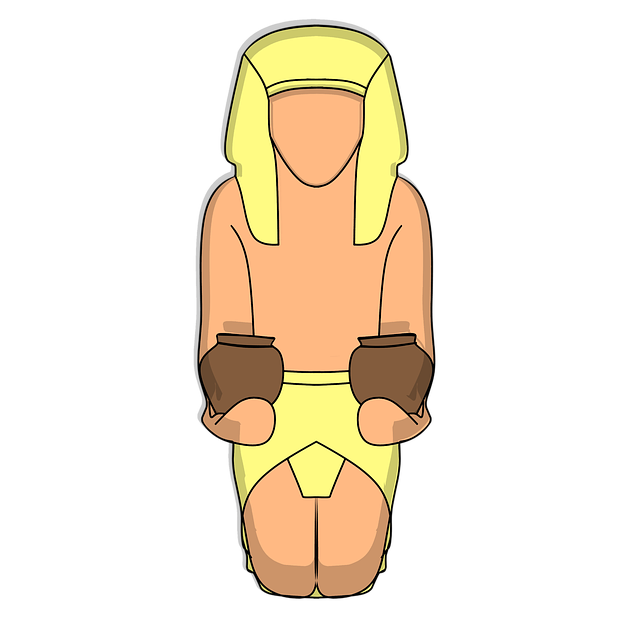
Identify errors. The first step is to understand where 404 errors are occurring.
Use the analytical tools on your website to identify which pages have these errors.
Remember, as the number of error pages increases, your SEO ranking will suffer.
Make a referral. Creating redirects to appropriate pages instead of erroneous pages improves the user experience.
For example, if a product page has been removed, you can redirect to a similar product page.
This way, users will stay on your site.
Create a unique 404 page. The 404 page that users encounter should reflect your site identity and offer suggestions to redirect them to other pages.
A fun and informative 404 page is a great way to regain lost users.
Make regular check-ups. As you update the site, new 404 errors may appear.
For this reason, it is important to correct errors by analyzing the site at regular intervals.
This way, you can build your SEO strategy on a solid foundation.
Remember, every single error affects the user experience and can ultimately affect your conversions.
404 Errors and User Experience: Why Are They Inevitable?
A 404 error when you’re surfing the depths of the internet is a source of annoyance, isn’t it?
Users get frustrated when they encounter this error when they try to access the information they are looking for.
So why is this situation becoming so inevitable?

Over time, a website updates its content or migrates its pages.
However, these changes sometimes lead to 404 errors without proper redirection.
Such errors not only negatively impact the user experience, but also weaken your search engine optimization.
Search engines may consider a site full of 404 errors as “untrustworthy”.
This means the loss of your potential visitors!
When a user cannot find the page they want, they may prefer to search elsewhere.
Here, the most important thing for site owners to do is to communicate effectively so as not to lose users.
In particular, offering alternative suggestions to users is a great way to keep them on the site.
For example, a message like “The page you were looking for was not found, but you might want to consider checking out this content!” can encourage the user to find out more.

Another point to keep in mind is that the majority of users today access the internet from mobile devices.
If a user encounters a 404 error and wants to quickly switch to another page on a mobile device, and the transition is difficult, they may leave the site immediately.
Providing a mobile-friendly and fast experience can minimize the impact of such errors.
While 404 errors may seem inevitable, taking steps to overcome them can improve the user experience and increase the success of your site.
Search Engines and 404 Errors: How to Improve Relationships
We’ve all encountered a “404 Error” while surfing the web, right?
This indicates that the page you are looking for cannot be found and negatively affects the user experience.
But this error is a big problem not only for users, but also for search engines.
So, how can we improve the relationship between search engines and these errors?
When a visitor comes to your site, they don’t want to be disappointed.
A 404 error can cause you to lose potential customers.
When users can’t find the page, they may visit another site.
Therefore, creating a user-friendly 404 error page can make them more likely to stay.
Adding a simple return button, frequently asked questions or a sitemap can redirect your visitors.
Search engines can detect 404 errors on your site.
This can negatively affect the overall authority of your site.
To fix these errors, regularly check your site for crawl errors and make necessary redirects.
For example, updating content that links to old pages can prevent these errors.
In addition, by using the right redirects (301 redirects), you can redirect traffic from old pages to new pages.
Keeping your sitemaps up to date will help search engines understand your site better.
If you have old, invalid links, removing or updating them will reduce the number of 404 errors.
Search engines prioritize pages that are up-to-date and accessible.
This has a positive impact on your site’s ranking.
Finally, use analytics tools to track 404 errors.
By identifying which pages are frequently giving errors, you can take action to fix them.
The improvement process is a continuous cycle; you should always strive to get better.
Dealing with 404 errors is key to strengthening the relationship between search engines and users.
The Role of 404 Errors in SEO: Avoiding Ranking Loss
That pesky 404 error that pops up when you’re browsing a website can be a nightmare for your SEO!
Imagine users want to visit your site, but they get the message “This page was not found”.
What happens?
They immediately go to another site and that’s when you lose potential customers.
So why are these errors so important?
404 errors have a serious negative impact on the user experience.
When visitors encounter an experience below their expectations, their trust in the site decreases.
This also affects your conversion rates, reducing your site’s overall performance.
Remember that search engines prioritize user experience.
So, when users leave your site, this creates a negative signal in the eyes of search engines.
Google and other search engines take 404 errors into consideration when analyzing user experience.
If your site has frequent 404 errors, this can give search engine bots the impression that your site is of poor quality.
This can result in a loss of rankings.
That means less visibility and therefore less traffic.
So, how can you get rid of 404 errors?
First of all, it is very important to regularly check and fix broken links on your site.
Also, directing users to the 404 page with informative and engaging content will help them spend more time on your site.
Another strategy is to ensure that existing pages are redirected correctly.
Using 301 redirects, redirecting old pages to new content allows users to reach what they want without getting lost.
These simple but effective methods both improve the user experience and protect your SEO rankings.
How to Track 404 Errors to Protect Your Site Health
The health of your website is the backbone of your online presence.
But have you ever wondered how users who are lost somewhere can get away from your site?
That’s where 404 errors come in.
These errors indicate that the page cannot be found and often create a poor user experience.
So, how can we track these errors?
First of all, it’s important to use the right tools.
Tools like Google Search Console allow you to easily find 404 errors on your site.
This tool shows you which pages users are trying to access and which pages have disappeared.
This way, you can quickly identify problems.
Imagine, it’s like using a map to find where you are lost!
Another strategy is to check your site regularly.
Automated scanning tools can help you identify 404 errors by reviewing your site content.
It’s like giving your site a health check – the more often you do it, the sooner you’ll fix problems.
Creating a regular checking plan every month prevents errors from piling up.
When you encounter a 404 error, guide your users instead of letting them feel lost.
With a custom 404 error page of your own design, you can direct your visitors to other content.
This page should have a design that reflects your brand and direct users to alternative pages.
After all, offering a map to a lost traveler is the best way to bring them back.
Finally, analyzing user behavior is also very important.
Seeing which pages are being bounced from and which content these errors are linked to can give you valuable clues.
Remember, every 404 error is an opportunity to make your site better!
Frequently Asked Questions
What are 404 Errors?
A 404 error is an error code that indicates that a web page cannot be found on the server.
The user encounters this error when they cannot find the page corresponding to the URL they entered.
It usually occurs because the page was deleted or the URL was entered incorrectly.
How Do 404 Errors Affect SEO?
404 errors occur when your website attempts to access pages that do not exist.
These errors can negatively impact the user experience and reduce site traffic.
In addition, when seen frequently by search engines, they can damage your site’s credibility and reduce SEO performance.
When checked and corrected regularly, user satisfaction increases and your relationship with search engines strengthens.
What Should I Do to Avoid 404 Errors?
404 errors are when users cannot find the page they are looking for.
To prevent these errors, check your page links regularly, set redirects correctly and keep the sitemap updated.
You can also create custom 404 error pages to improve the user experience.
What is the Impact of 404 Errors on Ranking?
404 errors indicate that a web page cannot be found and can negatively impact the user experience.
Search engines can lower site rankings based on these common errors.
Therefore, minimizing 404 errors on your website not only improves user satisfaction but is also important for search engine optimization.
How to Deal with 404 Error?
A 404 error indicates that the requested page was not found.
In this case, make sure that the address in the browser is spelled correctly.
If the error persists, consider that the page may have been moved or deleted.
Alternatively, you can return to the homepage and check the menu to find the content you are looking for.