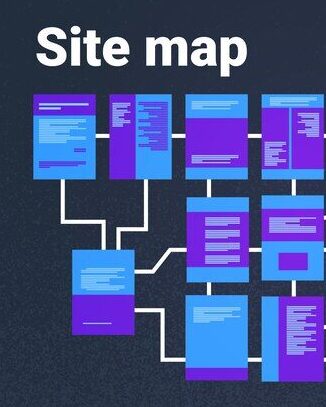A key concept in SEO work, site map search engines make it possible to understand your website correctly.
This plus aspect of the site map makes it much easier and faster for Google to index the pages you add to your website.
What is a Site Map?
A site map refers to the relationship between the pages on your website. Therefore, creating a site map correctly is one of the SEO tasks.
Because Google bots can correctly understand your site with this map. It’s important for Google to do this correctly.
Because when a Google bot enters a site, it scans the site page by page and records the information on those pages. Then when a user searches for information on your website, Google bots create a list of search results using the data they have previously scaned.
If you want your website to be on this list, you should be able to promote your site to Google bots. The site map is also used for this.

Advantages of Using Site Map
Technically, you do not have to use a site map. Even if you don’t use a site map, the search engine bots will add pages to the directory on your website.
But that doesn’t mean that everything you want your website to be scanned by the search engine bots will be scanned.
This is where the site map comes to the scene.
The advantages of using a site map are:
• The site map is a list of all the pages on your website, so search engines will easily find every page on your site thanks to the site map.
• The site map contains link-based information and metadata for the pages on your website, so the search engine bots are informed about how the pages are organized.
These two advantages are very important for your website to be found in search results. Therefore, you should not neglect to create a site map.
How to Create a Site Map?
There are many ways to create a site map. We’ve told you about some of these:
Method 1
The first way to create a site map is to create it manually. If you are an experienced website developer, this option will offer you many advantages.
Method 2
The second method is to use the CMS service where your website is located. Although the most popular CMS service for websites is WordPress, there are many CMS services. But it’s easier to create a site map on popular CMS services like WordPress.
Method 3
The third method of creating a site map is to use online tools. With site mapping tools, you can easily create a map of your website without loading anything extra to your site.
You can easily find many paid and free tools to map your website in just a few searches. Here you can decide which tool to use based on your site volume.
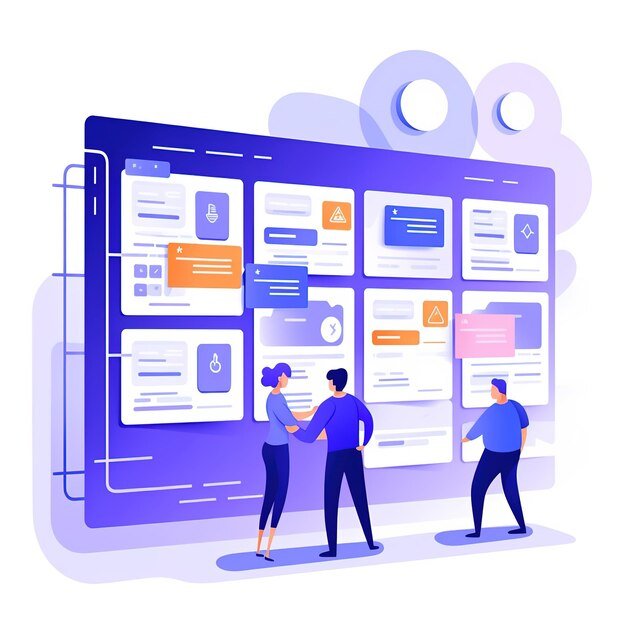
Things to Consider When Creating a Site Map
We explained how you can easily create a site map in 3 ways. Although these methods are easy, there are some things you should be aware of when creating a site map.
Because there are several restrictions that sitemap files must comply with. The pages you want to exclude from scanning again should not be on the site map.
For these reasons, there are some things you should be aware of when creating a site map:
1. The first thing you need to be mindful of is that the sitemap files should not contain more than 50,000 URLs. If you’re creating a map for visuals, the number drops to 1,000.
2. The size of a sitemap file must be no more than 50 MB.
3. Many pages that are useful to users may not need to be on the site map. Properties such as your website’s homepage, requests lists, for example, do not need to be in a sitemap file.
4. You should make sure that the pages on your website that are attached to the Sitemap file do not contain error code. If you don’t pay attention to this, you’ll spend your browsing budget on scanning unnecessary pages.
5. You should not have duplicate pages on your website in your sitemap file. Because you’re wasting your browsing budget on these pages.
6.It would be pointless for the pages you block on your website through Robots.txt to be in a sitemap file.
7. You need to encode your files in UTF 8.
8. If your website contains multiple languages, you should note that the same page has separate URLs for each language in the sitemap file.
9. You should not use these characters on the page map because the URLs do not contain Turkish characters.